LeanSentry tracks a lot of performance information in your application at the url level, including slow requests, errors, and much more. For best results, it is important to make sure that the url structure LeanSentry automatically creates for your website provides the right level of granularity for your specific application.
To make per-url information useful, LeanSentry automatically combines or "collapses" the url structure observed in your application to handle dynamic urls better. For example, if your application has urls like /Products/Hats, and /Products/Shoes, LeanSentry might combine those urls into a single group called /Products/....
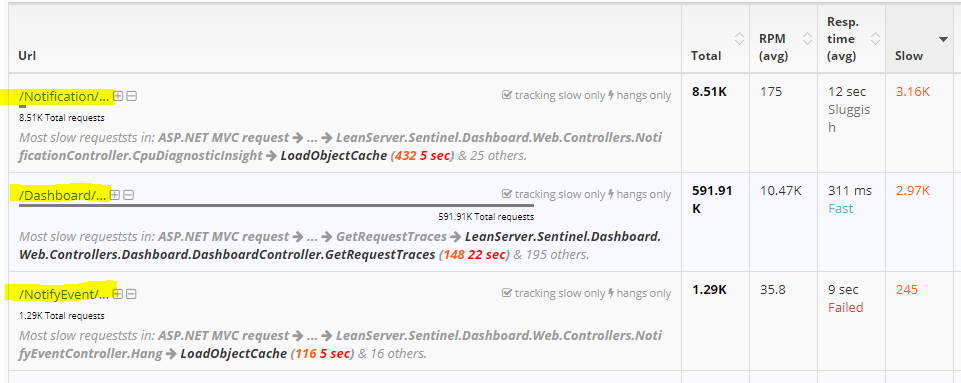
For dynamic urls, this allows you to see more meaningful combined metrics for a specific action or service instead of seeing hundreds or thousands of dynamic urls with partial metrics.
Optimize the url structure for your website
At times, LeanSentry may group or collapse urls in your website at a level that is too high to be useful. In this case, you can "expand" a collapsed url group to track urls with more precision.
To do this:
- Select a website and go to it's Urls tab.
- Click on a [+] next to the url group that you'd like to expand, and expand it.
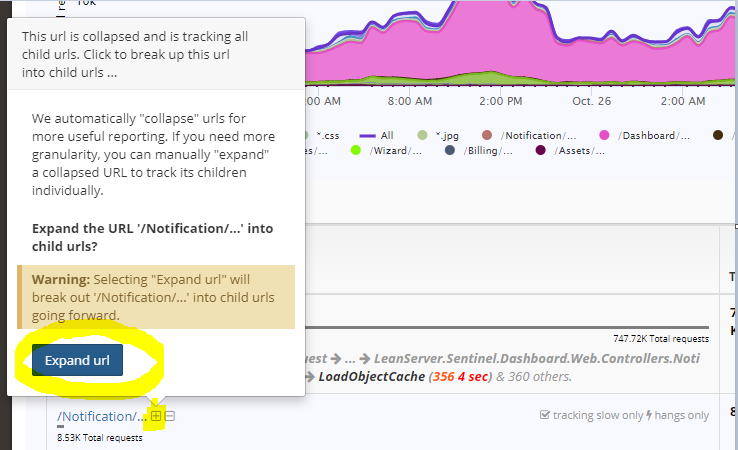
In inverse, you can also manually "collapse" a group of urls that are being tracked with unnecessary granularity:
- Click on a [-] next to the url that you'd like to collapse at a higher level.
- Select the level at which you'd like to collapse, and collapse it.
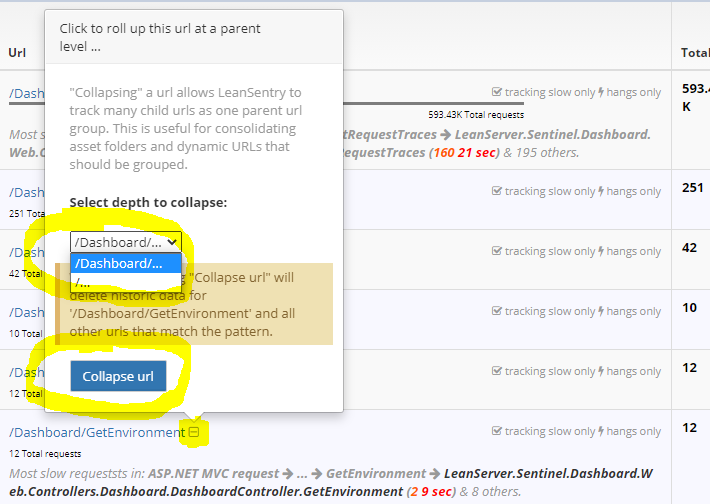
NOTE: Keep in mind that url namespace changes are not retroactive, and will apply to future requests only. Allow one or two minutes to begin seeing changes in urls tracked as your settings are applied and new traffic begins to be recorded with the modified rules.
Additional customization options
You can also modify other aspects of the LeanSentry url tracking algorithm, by editing the "Advanced settings" on the Urls tab:
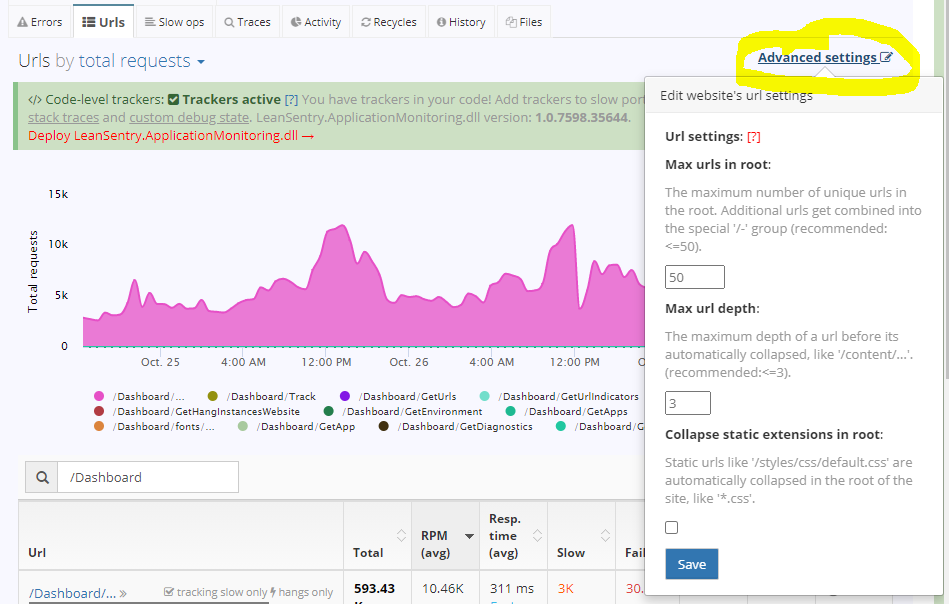
This includes:
- Max urls in root. Increase this to allow more unique urls to be tracked in the root of your website. If you have more than this many urls in the root of the site, many of your urls may be tracked as the special; /- group which is generally not helpful.
- Max url depth. LeanSentry will automatically collapse urls at this level. Note that LeanSentry will also collapse urls when they have more than a certain number of child urls, regardless of depth. It may be better to manually expand the urls you want more details for, instead of increasing this setting.
- Collapse static extensions in root. Instead of tracking a large number of static resources, LeanSentry can represent all static resources of a certain type by a root entry like /*.css. Note that this option get automatically enabled for sites with many urls to help reduce the url namespace.
Why is customizing your url namespace so important?
In addition to reporting useful per-url metrics in the Urls tab, the url structure affects how LeanSentry tracks other performance data and diagnostics. If your url namespace is not granular enough, a lot of this information may become harder to correlate with a specific part of your application.
By optimizing the url namespace for your application, you can gain the following benefits:
- Be able to correctly set the SLA for different parts of your application, to correctly classify slow requests. This can also help you improve your satisfaction score.
- See more precise url information for errors, and manage errors for specific parts of your application.
- Exclude certain urls from hang diagnostics.
- Request slow request diagnostics for specific urls, to get code information on what causes the slow requests to these urls.
- And many others.
If you have any questions about your specific url namespace and how to optimize it, please contact support.

Comments
0 comments
Please sign in to leave a comment.