Identifying and resolving errors using LeanSentry is very easy. Once installed, LeanSentry will automatically list all the unhandled errors and also provide you with the information needed to resolve them.
Identifying errors in your application
Select the application for which you want to fix errors. LeanSentry is smart enough to show you which applications have recently had errors.
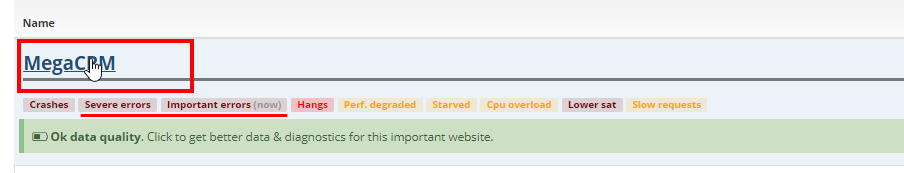
Select the 'Errors' tab
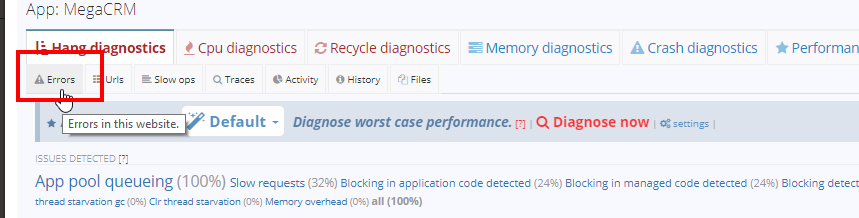
LeanSentry will list all the errors that were thrown by your application. This list contains the type of error, details about it, last seen, frequency of its occurrence, the number of requests impacted and also a short description.
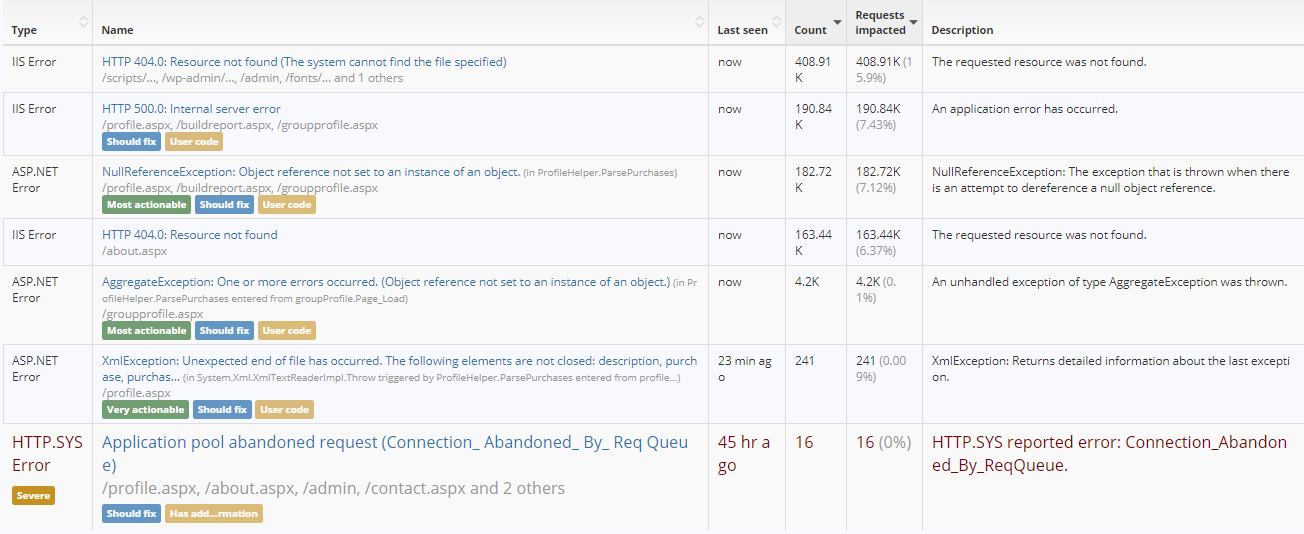
Filtering these errors
You can easily filter errors that you wish to resolve by entering their type in the search box. For example, you can find all ASP.NET errors by typing "asp".
Alternatively, you can filter the errors by their severity by clicking on any of the tags displayed above the list of errors.

Fixing these errors
To fix an error, select the error by clicking on the error name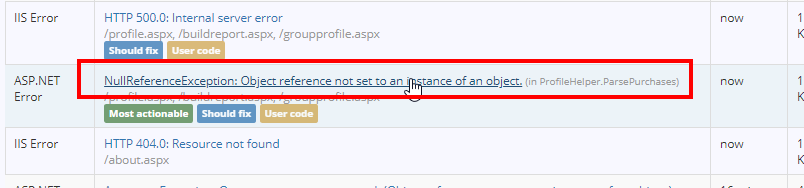
LeanSentry will show you all the urls in your application that caused this error.
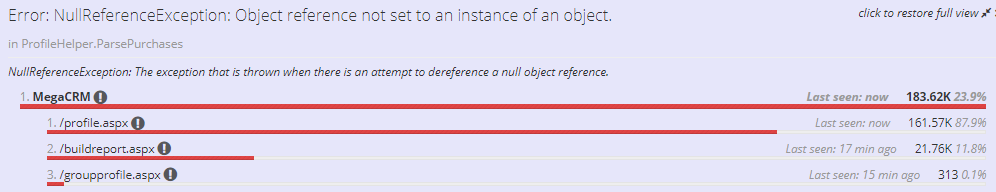
LeanSentry will also show you the stack trace that caused this exception clearly highlighting the places in your code. (including file names and line numbers)
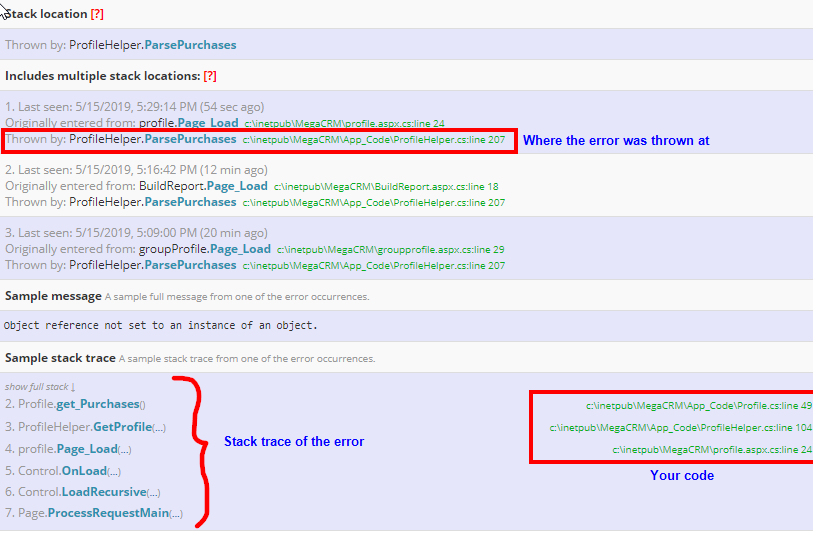
Here we can see that the ProfileHelper.ParsePurchases is throwing the NullReferenceException (inside the file ProfileHelper.cs at line 207). Using this information, you can easily track down the error and easily fix/ handle it.
Enhancing LeanSentry's error tracking in your application
Some errors such as HTTP 500 errors are caused by underlying ASP.NET errors. LeanSentry requires an optional (but highly recommended) ApplicationMonitoring.dll library to be deployed in order to link these errors to the ASP.NET errors that caused them. Deploying this library will also help you track more slow operations and track how LeanSentry sees your data. This article can help you deploy the dll.
Conclusion
Errors can result in a frustrating experience for the users of your application. This can, in turn, lead to users leaving the application and never returning back. Sometimes, simple errors can also cause crashes taking your entire application down, making it very important to resolve these errors as soon as possible.


Comments
0 comments
Please sign in to leave a comment.