If you have previously closed your LeanSentry account, and would like to use LeanSentry again to monitor & diagnose your applications, you can restore your account.
Restore your LeanSentry account
To do this, simply log in with your prior user credentials.
If your account was previously disabled, you will be taken to the account restoration page:
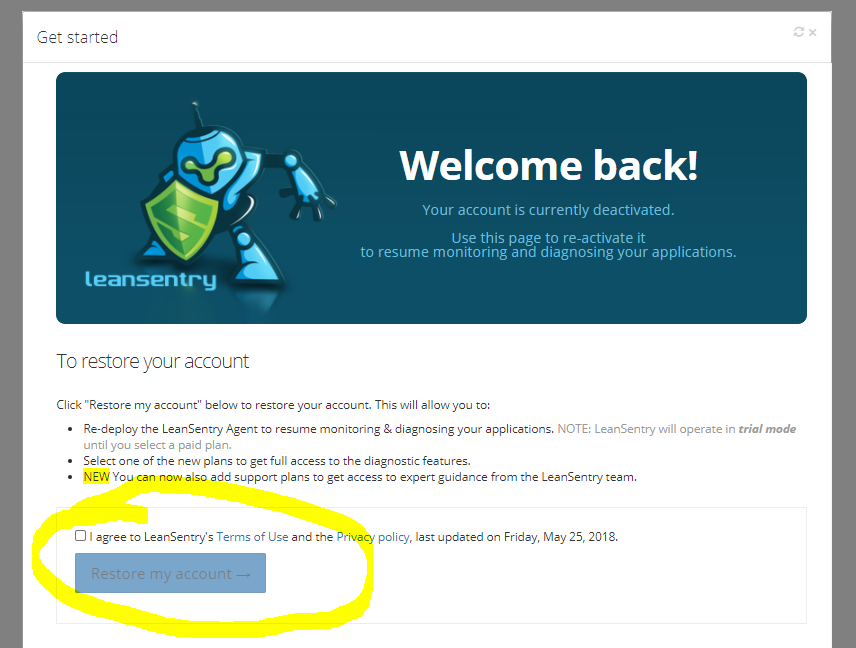
To restore your account, agree to the Terms of Use and click "Restore my account".
When you restore your account:
- All users associated with your account will be unlocked and will be able to log back into your account.
- Your account will be reverted back to "free trial" mode.
- You'll be able to re-deploy LeanSentry to your servers to resume monitoring them.
- You'll need to select a new paid plan to gain access to diagnostic features.
Limitations on restoring your LeanSentry account
You can only restore your account if:
- It was previously closed.
- You are the owner of the account.
If you are a secondary user associated with a closed account, you'll need to contact the account owner to complete the restore.

Comments
0 comments
Please sign in to leave a comment.