Follow these easy steps to change your preferences for LeanSentry email notifications. Updating your LeanSentry email notifications allows you to turn on notification emails for greater insight into the issues LeanSentry diagnoses, to change the email address for your account's notification emails, and/or to turn off these notifications.
NOTE: Important account email from LeanSentry will always be enabled, and it will always be sent to the email address registered in your LeanSentry account.
How to update your LeanSentry email notifications
 Login to your LeanSentry account.
Login to your LeanSentry account.
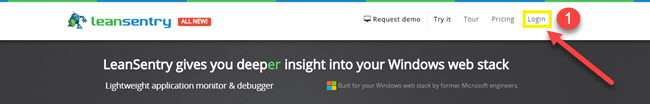
 Select "Notifications" on the Getting started page.
Select "Notifications" on the Getting started page.
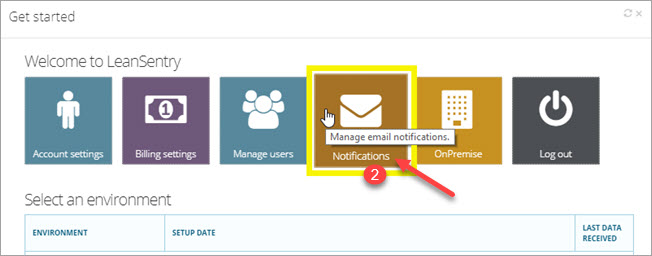
 Confirm that the account email address is named in the "Email address" box. Otherwise, you may change the email address for LeanSentry notification emails to send to a different email address by editing the email address in the text box. If you need to create additional users, see How to add users to your LeanSentry account.
Confirm that the account email address is named in the "Email address" box. Otherwise, you may change the email address for LeanSentry notification emails to send to a different email address by editing the email address in the text box. If you need to create additional users, see How to add users to your LeanSentry account. Check (or uncheck) the checkbox next to "Enable notifications" to turn on (or off) alert and insight emails. You can also check (or uncheck) the box next to "Embed images in emails" to allow (or disallow) images to be embedded in the body of LeanSentry email notifications.
Check (or uncheck) the checkbox next to "Enable notifications" to turn on (or off) alert and insight emails. You can also check (or uncheck) the box next to "Embed images in emails" to allow (or disallow) images to be embedded in the body of LeanSentry email notifications.
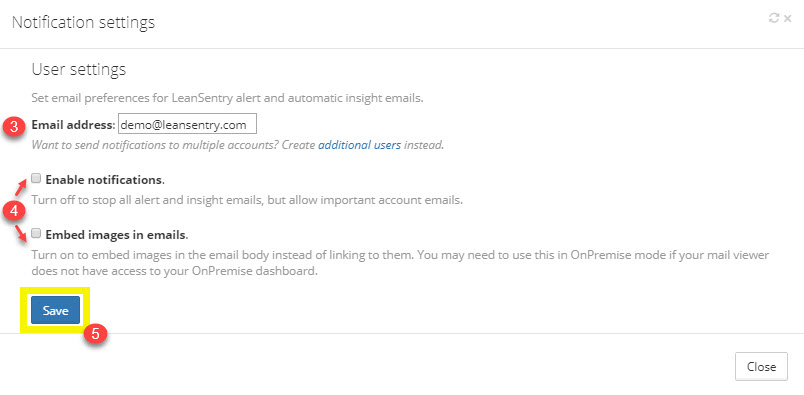
 Click "Save" to save your changes.
Click "Save" to save your changes.

Comments
0 comments
Please sign in to leave a comment.