Change the name of an environment in your LeanSentry account in a few easy steps.
How to change the name of an environment
 Login to your LeanSentry account
Login to your LeanSentry account
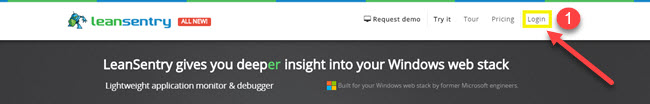
 On the "Get started" screen, click on the pencil icon after the name of the environment you want to rename
On the "Get started" screen, click on the pencil icon after the name of the environment you want to rename
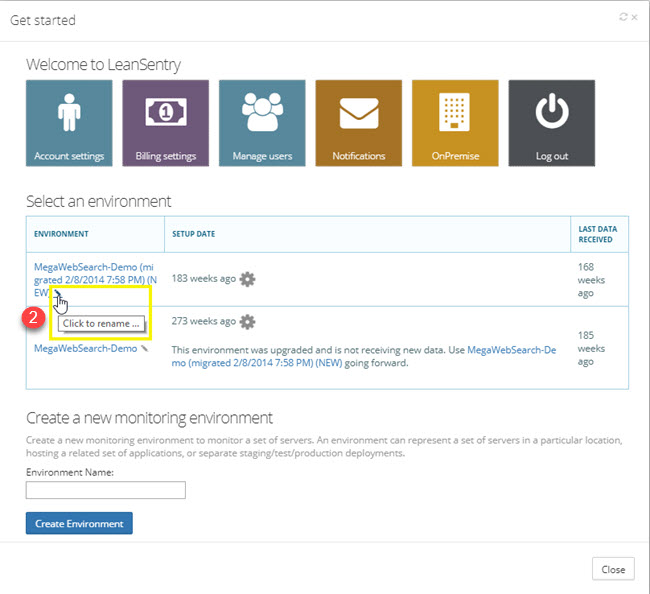
- Enter the updated name for the environment in the text field
- Hit Enter on your keyboard to effect the change
 The renamed environment will display in your environment table
The renamed environment will display in your environment table
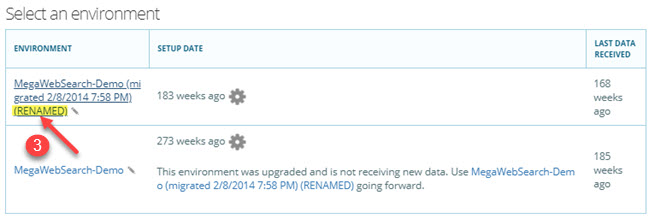

Comments
0 comments
Please sign in to leave a comment.