An environment is a group of servers hosting a set of related applications. We recommend creating a different environment for different groups of applications and servers, as well as for different production levels (e.g. staging vs. production). You do not have to create different environments for different servers hosting the same application.
How to add an environment
 Login to your LeanSentry account.
Login to your LeanSentry account.
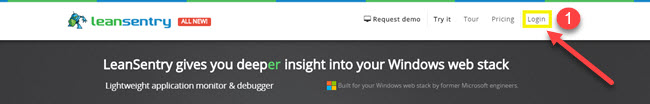
 Enter the name of the environment in the "Environment Name" text field, and then
Enter the name of the environment in the "Environment Name" text field, and then  click the "Create Environment" button.
click the "Create Environment" button.
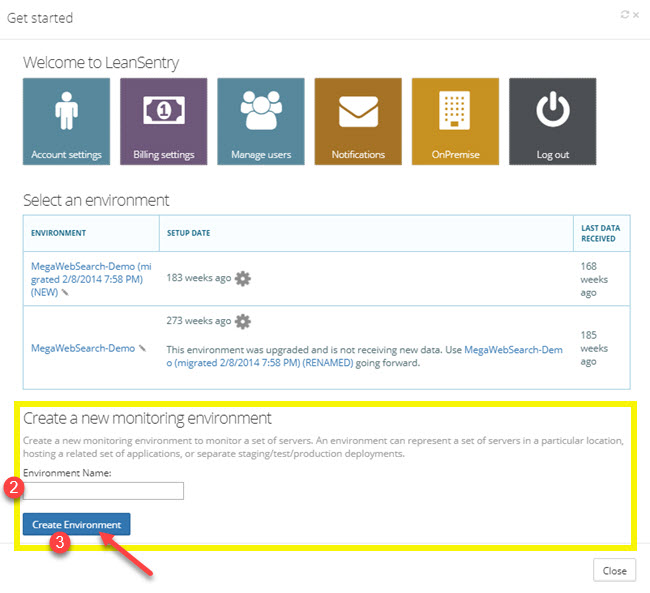
 Select the type of deployment to install LeanSentry on your servers.
Select the type of deployment to install LeanSentry on your servers.
- For most installations, we recommend the Simple deployment.
- For cloud and/or agentless installations, select Advanced deployment. See our article Should I deploy with the local or remote installer for more information about the Advanced deployment and when you should use it.
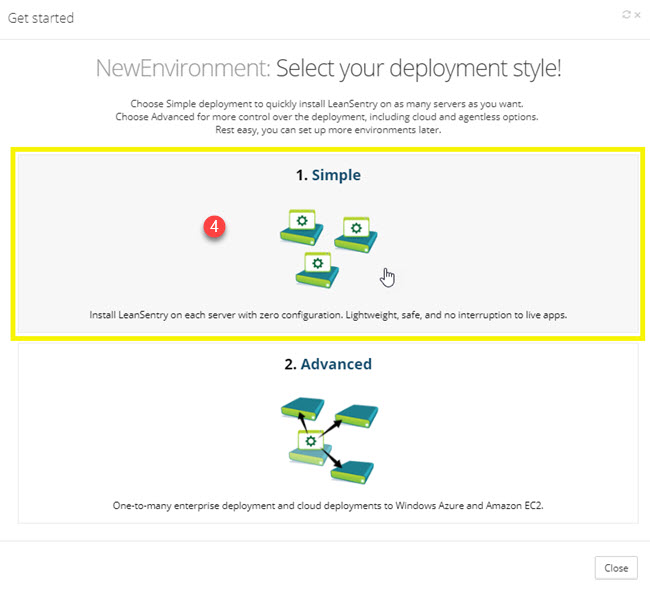
 Select the type of environment you will deploy LeanSentry to:
Select the type of environment you will deploy LeanSentry to:
- We recommend deploying to Production environments so LeanSentry can detect the most performance issues.
- Depending on your needs, you can also deploy LeanSentry to Development/Test environments, Staging environments, and/or Customer environments.
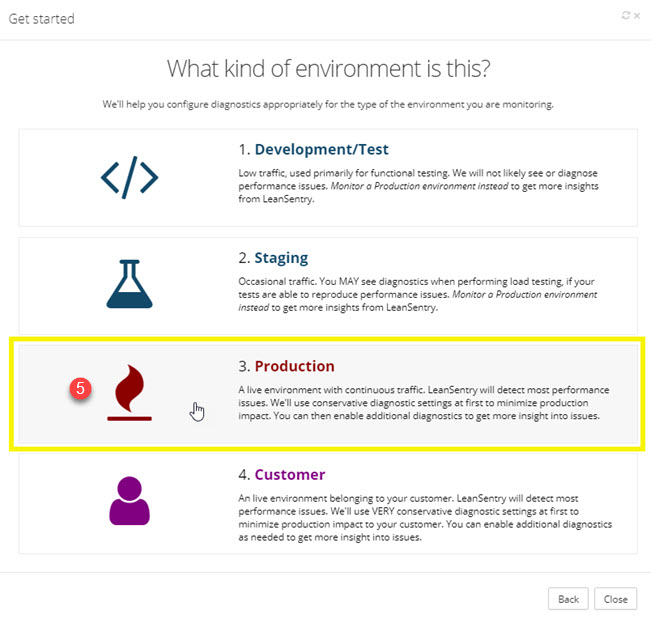
 Download LeanSentry to your server and run setup on your server to begin!
Download LeanSentry to your server and run setup on your server to begin!
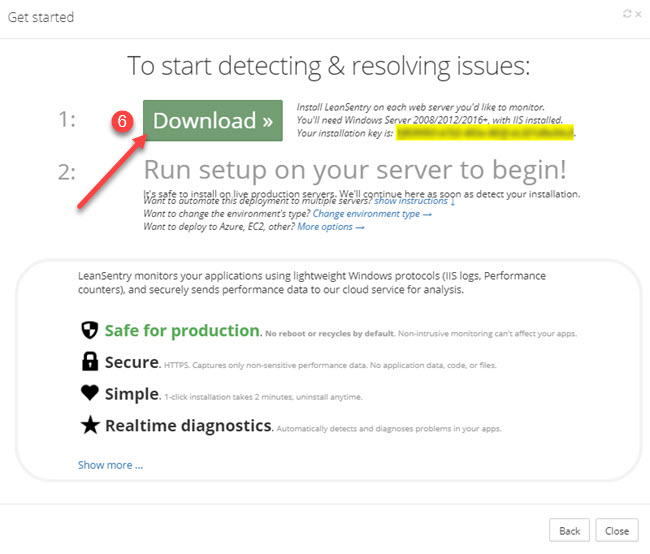
Note: Only Business tier accounts are able to have multiple environments. If you're interested in upgrading to a Business tier account or learning more about the Business tier plans and features, please contact us at support@leansentry.com .

Comments
0 comments
Article is closed for comments.