LeanSentry provides valuable insight to every member of your team, and we encourage you to invite Development users, Operations users, and Tech leads to your account. Whether you are first signing up or adding users to your long-standing account, this is how you add users to your LeanSentry account.
- Log in to your LeanSentry account on www.leansentry.com
- Select “Manage users”
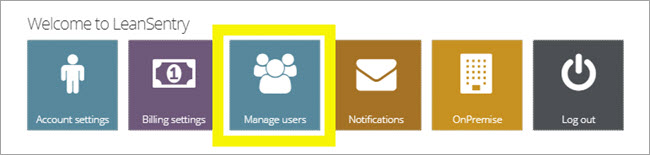
- Click on the green “Add a new user” button
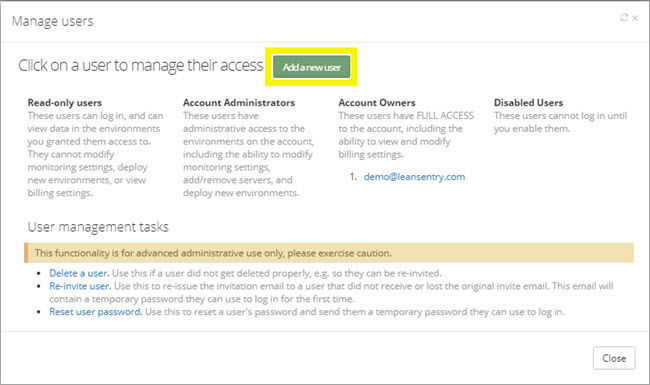
- Enter the new user’s email address in the
 “Email” field
“Email” field
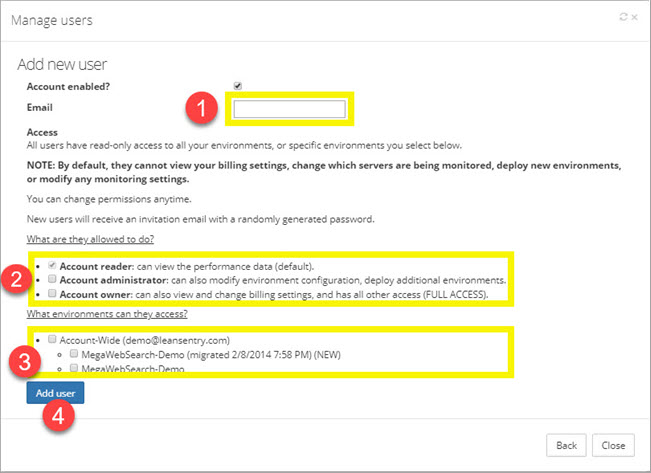
- Check the box(es) next to the desired
 access level(s) and
access level(s) and  environment(s)
environment(s) - Save the changes by clicking
 “Add user”
“Add user”
Note: If changes are necessary at any time, Account administrators and Account owners are able to modify/update the access level and environment access for every user on the account (see related article How to change the permissions and environments for a user in your LeanSentry account)

Comments
0 comments
Article is closed for comments.