Your LeanSentry account offers different levels of access to your account information based on the level of permissions given to your users. All users on an account are granted the level Account reader, which allows them the ability to read the reports in the LS account. The next level up is Account administrator, which offers the user the ability to modify the configuration of environments as well as the ability to deploy additional environments (if allowed by the LeanSentry plan you’re subscribed to). The highest level of permissions is Account owner, which allows the user the ability to view all settings as well as to change billing details. Only two users may be granted account owner access on any LeanSentry account.
In addition, you can grant users access to every environment on the account (Account-Wide) or to specific environment(s) in the “What environments can they access?” section.
- Log in to your LeanSentry account on www.leansentry.com
- Select “Manage users”
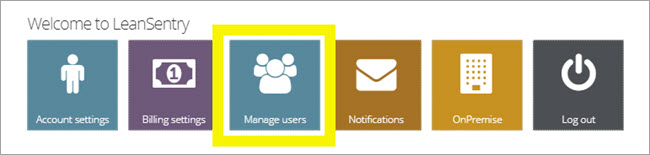
- Click on the user email address to be modified
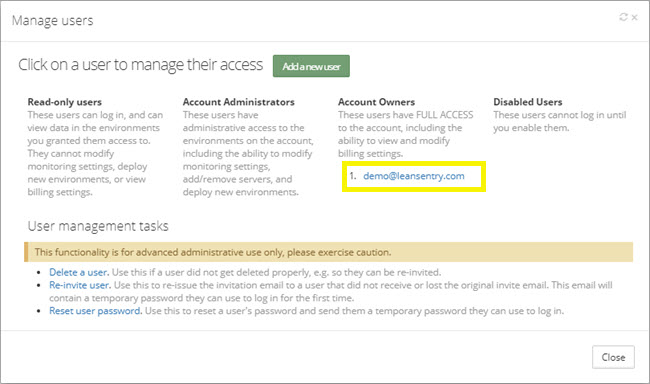
- Check the box(es) next to the desired
 access level(s) and
access level(s) and  environment(s)
environment(s)
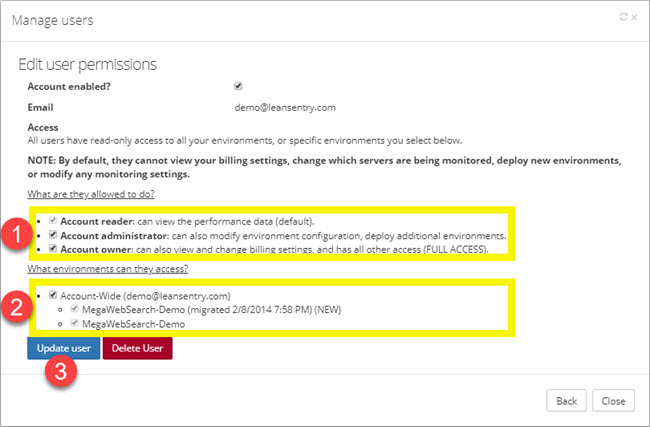
- Save the changes by clicking
 “Update user”
“Update user”

Comments
0 comments
Article is closed for comments.