LeanSentry relies on several IIS features to retrieve information needed to support various monitoring and diagnostic features. We strongly recommend that you install these features to get the most value from LeanSentry's insights and diagnostics.
NOTE: These features are installed by default and are on most IIS web servers. However, if you are running a minimal or customized install of IIS, its possible that you may be missing these features and will need to install them.
The required modules are:
1. Tracing ("Health and Diagnostics")
2. Request Monitor ("Health and Diagnostics")
3. HTTP Logging ("Health and Diagnostics")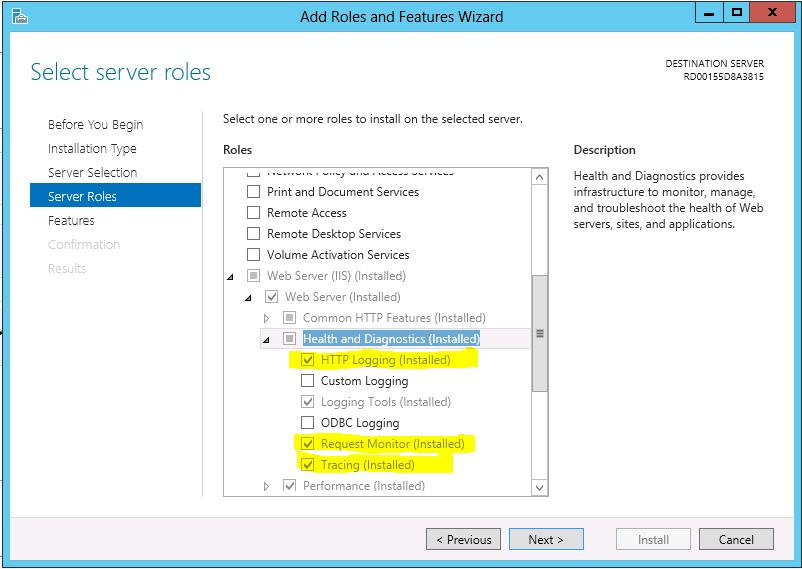
Tracing
Enables IIS, ASP.NET, and application code to emit lightweight trace events about the execution of the request. Generating this trace information has virtually no overhead in production even for high traffic environment, and consumes a small amount of resources if its actively being consumed by third party sources. Install the Tracing module from the "Health and Diagnostics" category.
Request Monitor
Enables IIS to report information actively executing requests. It too has no overhead unless being actively used to report active requests, which LeanSentry does infrequently. This feature is required to enable LeanSentry's Hang diagnostic features. Install the Request Monitor module from the "Health and Diagnostics" category.
HTTP Logging
This feature is a required for LeanSentry to detect website traffic and conduct basic monitoring of your websites. Virtually all servers have this installed and enabled. Learn more about configuring IIS logging for LeanSentry.
Reviewing missing feature(s)
To check if you are missing any of the required modules, go to your environment settings and review the server warnings.
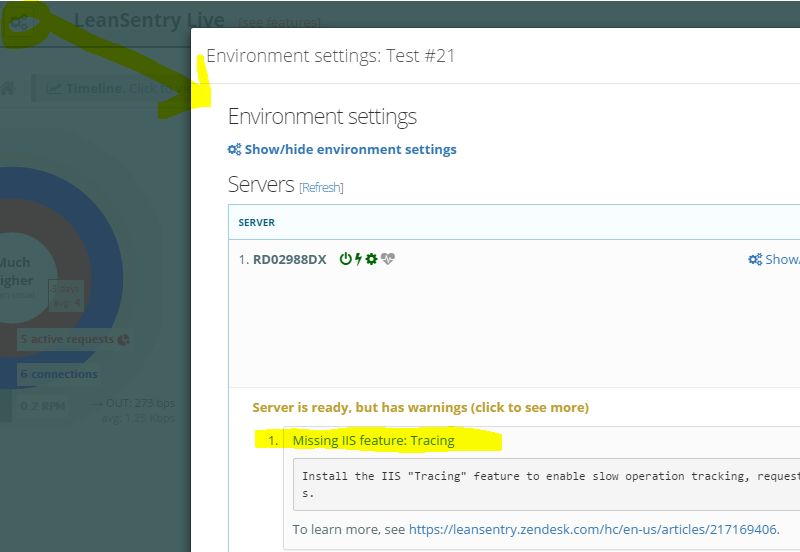

Comments
0 comments
Article is closed for comments.